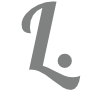Gulp task chaining for SPFx projects

When swapping between debugging using a workbench and deploying to a SharePoint developer tenant, we need to toggle the –ship flags.
Also, we need to chain the Gulp commands. Just running gulp package-solution –ship does not perform the entire chain. This has been discussed before, for example on this Github thread.
First, I set off chaining a custom task for gulp dev, which will clean the project, build, bundle and then launch a serve again to the workbench. I edit my gulpfile.js as:
// Clean and build before 'serve' to get dev settings
gulp.task("dev", ["clean", "bundle"], function() {})
// Run 'dev' to clean up after prod packaging, then start 'serve'
gulp.task("devserve", ["dev"], function () {
gulp.start("serve");
})
By adding an array of commands as the second parameter on gulp.task, we can set dependency tasks that should execute before the task, therefore chaining the commands. However, I do not want to wait for serve, as this stays open until I quit the workbench, so I use gulp.start which does not wait for the output of serve.
This works well. However, for packaging, we cannot add a parameter/flag to the dependencies, as in:
gulp.task(
"package",
["clean", "bundle --ship", "package-solution --ship"],
function () {
// Will not work!
})
This will just error, stating that the task cannot be found.
To make this work, you could use gulp-parameterized, but this is not compatible with Gulp 3.x and needs Gulp 4.x, which SPFx currently does not support. If this changes in the future then the next section is moot.
I instead use gulp-run-command to perform the –ship flag, as you cannot method:
// Full clean, version update and package for publishing to prod
// npm install gulp-run-command
const run = require('gulp-run-command').default
gulp.task("bundleship", run("gulp bundle --ship", {
ignoreErrors: true // Warnings are treated as errors otherwise
}));
gulp.task("package", ["clean", "update-version", "bundleship"], run("gulp package-solution --ship"))
Also, I found a neat custom Gulp task by Nakkeeran Natarjan that increments the version number. I modified this to set the minor version number to automate upgrades, which is referenced above as update-version:
// Update minor version, useful when upgrading
const fs = require('fs');
build.task('update-version', {
execute: () => {
return new Promise((resolve, reject) => {
let json = JSON.parse(fs.readFileSync("./config/package-solution.json"));
let versions = json.solution.version.split(".");
versions[3] = (parseInt(versions[3]) + 1).toString();
json.solution.version = versions.join(".")
console.log("Solution version updated to " + json.solution.version);
fs.writeFileSync('./config/package-solution.json', JSON.stringify(json));
resolve();
});
}
});
gulp devserve
gulp package